The standard versioning system currently used by most projects is Git, often paired with GitHub. Git is a powerful system for managing project versions and creating branches, which helps isolate changes before they are integrated into the main project. GitHub, in turn, often serves as a central hub or “town square” for open-source projects. Using Git, developers can upload their projects directly to GitHub, complete with all version history and branches. While Git and GitHub can be used independently, their combined use is highly beneficial in most cases.
However, GitHub offers more than just a platform for hosting project code; it provides a suite of tools and features for project coordination and management. One such feature is the “Issues” tracker, where the community can report problems, suggest enhancements, or propose ideas for future features. Each issue can be tracked, discussed, and linked to related items.
In my experience with Jellify, the “Issues” section was where I identified the area I would contribute to. The specific issue I tackled was created by the project owner. They used the Issues tracker not only to document problems reported by the wider community but also to outline their own ideas for the project’s future. This Git and GitHub based workflow was particularly effective for Jellify as it grew, allowing multiple contributors to work on different aspects simultaneously without conflicts, and providing a transparent process for tracking progress and integrating new code. Once an issue was assigned to me, my task was to develop a solution and then create a pull request to merge my fix into the main project.
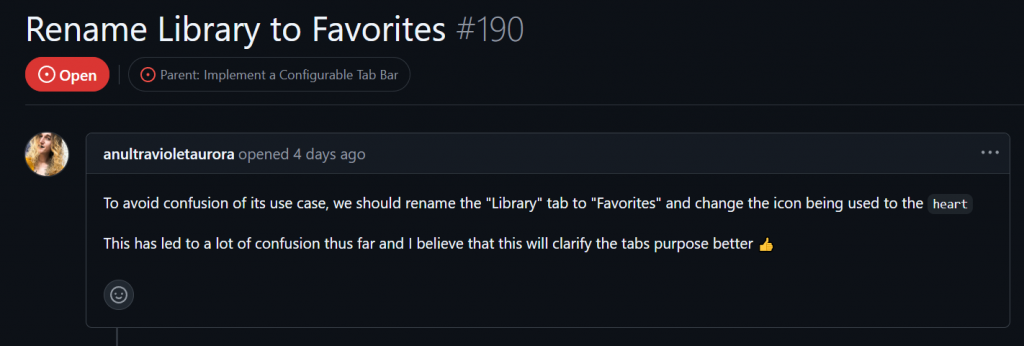
To implement the fix, the common practice (and the one recommended by to me by the community) was to create a new branch of the project. I first cloned the project to my local machine using Git and then created a separate branch for my intended fix. This approach ensured that when I created a pull request, only the relevant changes were included, and it also helped keep my local working copy clean and organized. Based on this experience, I am confident that I will consistently use both Git and GitHub in future projects. Their utility in managing a project saves significant time that would otherwise be spent on administrative tasks, making them invaluable tools and a real sanity saver. The scalability offered by this system was also evident as Jellify began to attract more developers, demonstrating how these platforms are designed to accommodate growing open-source communities.
Leave a Reply